Listary is a great find-as-you-type search utility that I have come upon purely by accident. While testing it, I realized it was the tool I have been looking for. I have always felt frustrated when I wanted to find something on my computer and I couldn’t remember the name of the file (or part of it), I spent too much time searching for what I needed. With this program, I can find whatever I want in a matter of seconds, even when it comes to large unmanageable lists of Windows applications. Apart from Windows applications, it works for finding items in Task Manager, Registry Editor, file Open/Save dialogs and many other components. I don’t even need to know the entire word. I just type what I remember, and a drop-down list shows me the options – this is the "Smart Search” option.
It really helps me save a lot of time while I'm working at the computer. It has a few options like “Favorite Folders”, “Shortcuts” and “Hotkey” that help me be organized and find what I want very quickly. There is also the “Traditional Search” option, but even as traditional as it is, it still does everything more quickly than other search utilities. The “Auto-complete” option is a predictive search option, and I really like it a lot – writing half a word means saving half the time I would normally spend on searching for files or applications. I recommend Listary to everybody who wants to enjoy working at the computer and save precious time for what is really important.
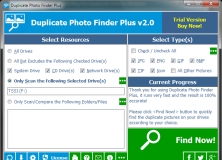
Quickly find and clean duplicate pictures on Your Drives Relied on Picture Content.
Comments (1)
The only problem is that you can't uninstall it from Win 8.1.
The program needs to be stopped before uninstalling but how do you stop it from running?